Building a Quiz
Pinnion can be used to create quizzes and tests as easily as normal surveys. All you have to do is set a question as a “Quiz” or “Trivia” question, which gives you the ability to specify which answer(s) are correct. It also allows you to add additional text to be shown after your respondents have answered a question.

To set a question as a “Quiz” question:
- Go to the “Questions” screen for your project.

- Select a question for which you wish to activate the “Quiz” features from the left hand column. (List view of your questions)
- In the center pane at the top click on the Gear icon, and select “This is a Quiz Question”.
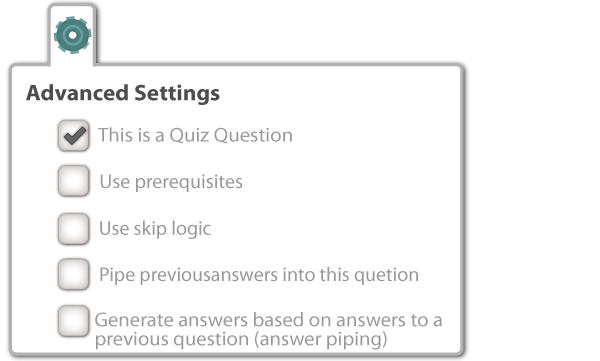
- As shown below, this will expand several new fields for the question.
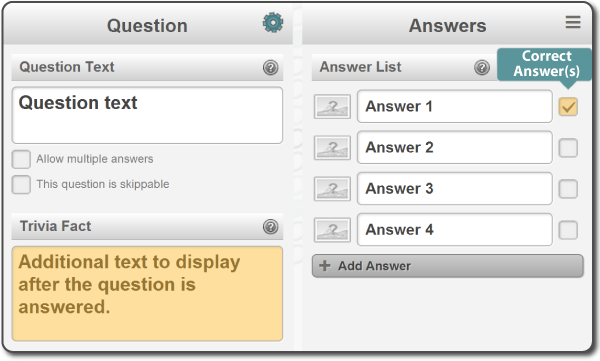
- Repeat this step for each “Quiz” question in your project.
