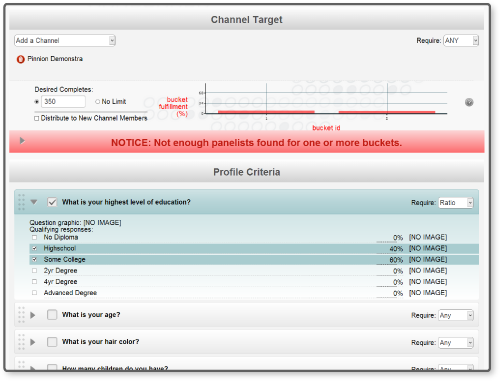Use Channels to manage and grow your panels.
Build
Invite individuals to join your Channel, and complete an demographic profile survey, then begin communicating with them
Control Access
Use channel passwords to control who is able to view and respond to your surveys
Segment
Use data collected from Channel members for advanced demographic based distribution
Distribute
Send surveys to your Channel Members through links, or on your website
Engage
Use a Channel on the web or in an app to provide a specific list of surveys for all Channel Members, or a custom list for each individual
Channel Linking
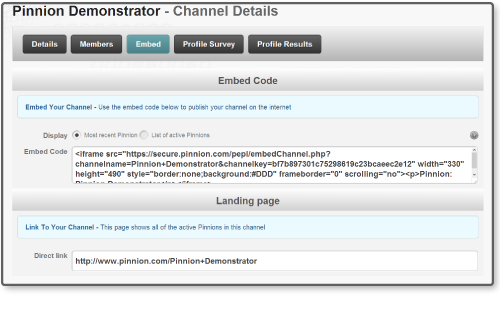
Sample Selection