Embedding Pinnions
Embedding a Pinnion survey is a very simple process. All you have to do is go to the Send page of your Pinnion and look for this section:
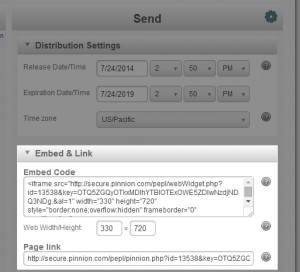
You can take the text in the Embed Code section and put it into your web page to create a frame with your survey inside it. Make sure you set the Web Width/Height numbers to what you’d like to use- those determine the size your survey will use.
Alternatively, if you’d rather link to your survey rather than embed it, putting the link in the Page Link section on a page will let you link to a page with nothing but your survey on it.
