You can add scoring to your Pinnions with answer weights and the _WEIGHTSUM_ metavariable.
Answer weights allow you to assign values to each of the answers a question has, and the _WEIGHTSUM_ metavariable lets you take the current sum of weights from provided answers to certain questions and display it.
To demonstrate how these features are used, I’m going to put together a quick quiz as an example. First, create a Pinnion and go to the Questions page. There, mouse over the gear icon next to the Global section and enable “Display answer weights” and “Extra question details”- these make answer weights visible and display the question number for each question, respectively.
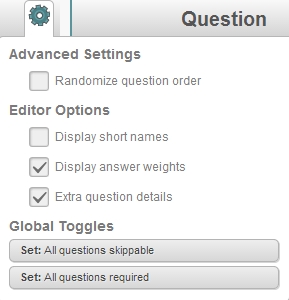
Then, create a series of quick, simple questions for different types of quiz questions, assigning a weight to each answer.
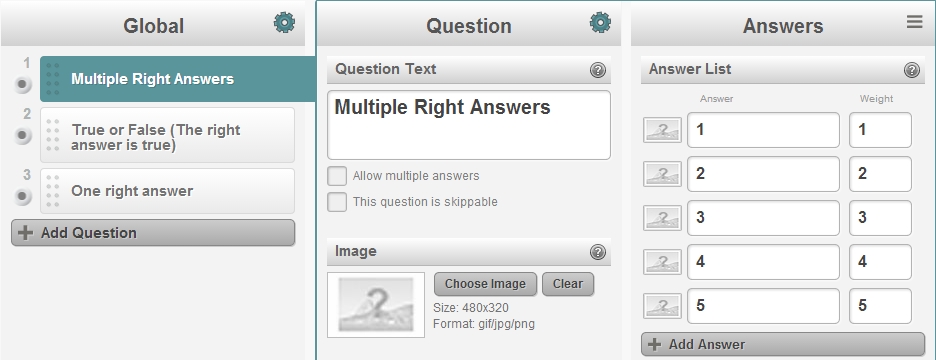
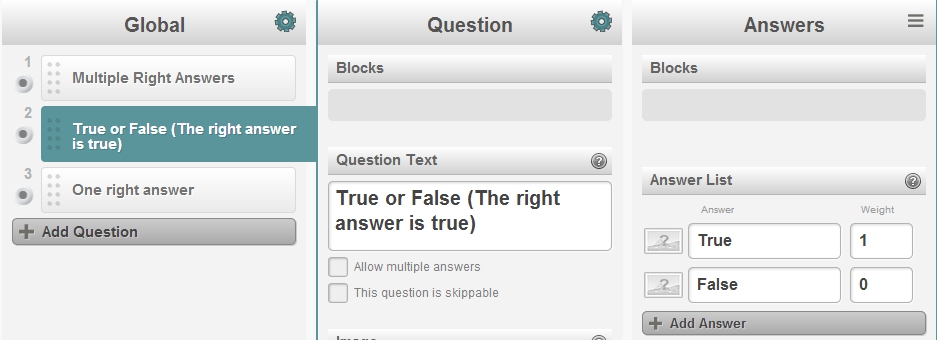
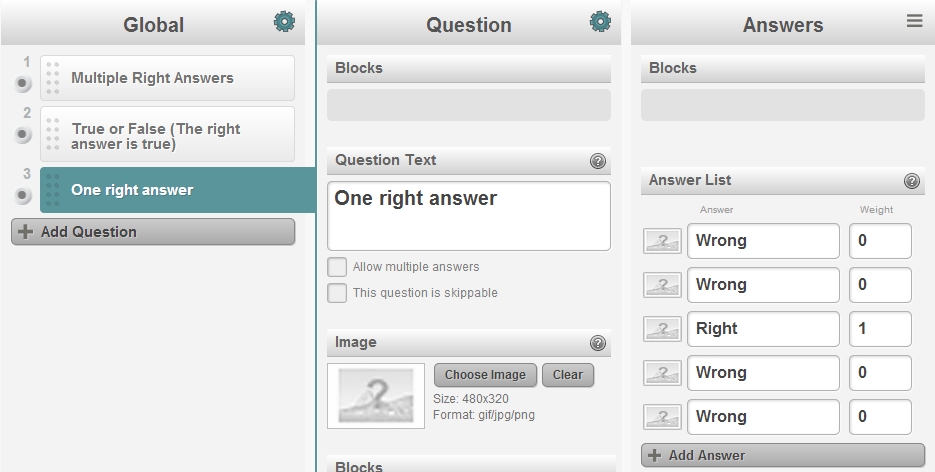
I now have a short quiz with answers that are scored and I can display that scoring information using _WEIGHTSUM_. Starting with Question 1, I create a text block by clicking the block button and selecting a text block below the question.
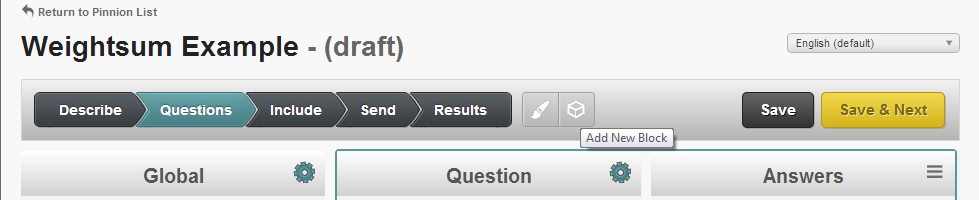
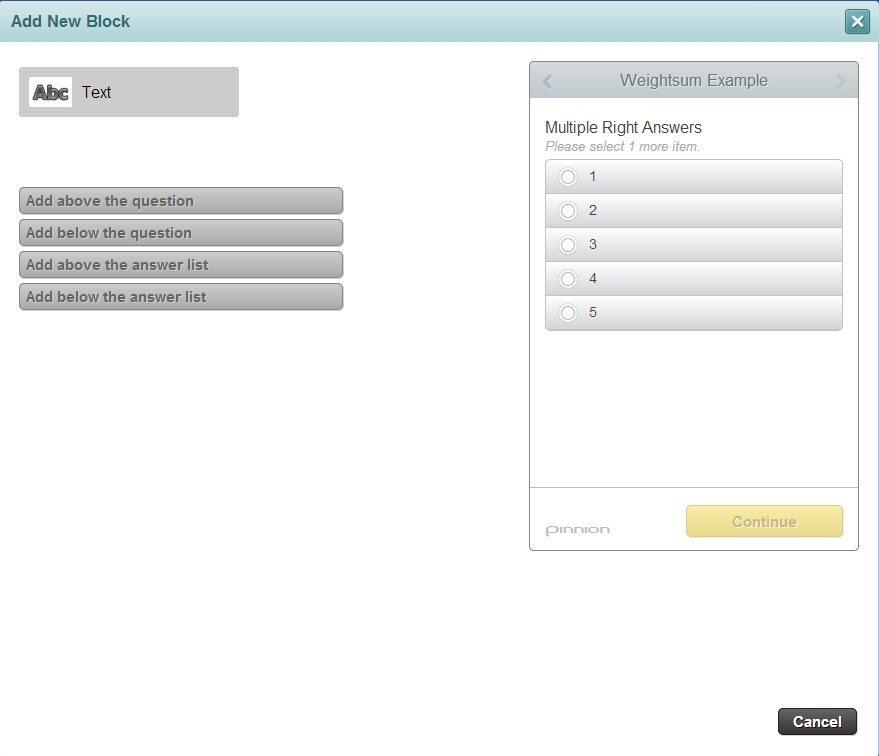
To use _WEIGHTSUM_ I need to include it in the text of a text block. The “_WEIGHTSUM_” will be replaced with the information I want to display when someone actually takes the Pinnion. To choose which questions you want to add together you start with _WEIGHTSUM_ and then add the question numbers you want to use to it, with a comma separating them. For example, if I wanted to sum up all the answers to questions 1, 2, and 3, I would do this:
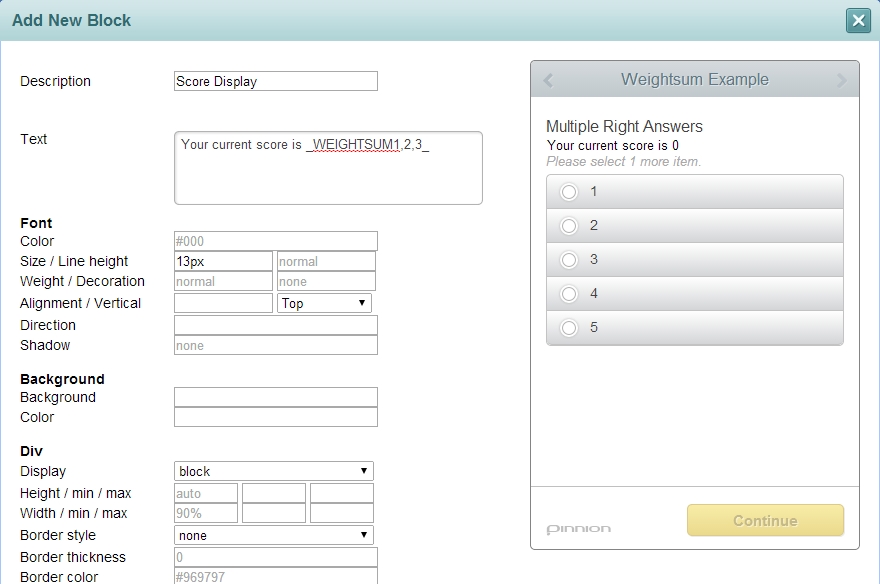
Now I can repeat that block on the other two questions and the “Completed Screen” on the Describe page. Keep in mind that _WEIGHTSUM_ only works inside of blocks; inserting it into text in other areas won’t work.
Below is the example I created:
