You can implement multiple completed screens using “exit questions”.
Exit questions are questions with the input type “none”, and when a user reaches one of them the pinnion is considered complete and their answers are submitted.
Exit questions are especially useful if you want to have multiple completed screens- such as if you’re working on a branching quiz with multiple places users could end up- or if you just want to conceal the normal completed screen.
To use an exit question, simply create a question with the input type “none”, then mouse over the gear icon by Question and select “Exit question”.
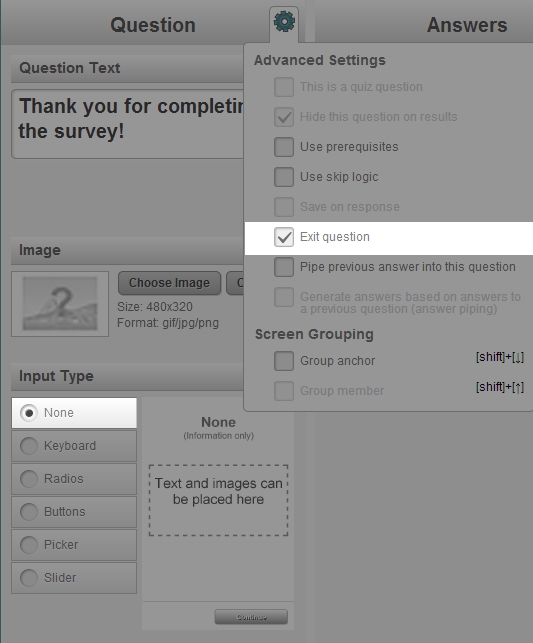
That’s all there is to it! Now you’ve got an exit question. Any time your pinnion brings someone to this question, it’ll be treated just like the completed screen that normally appears at the end, including submitting results from any questions that were answered.
