Real-time Results
Real-time Results is a feature that gathers information from respondents as they answer questions, so that if they stop taking your survey partway through, you can still gather some information from them.

You can turn this feature on or off, here’s how:
- Go to the “Describe” screen for your project.

- Check the “show additional Options” box in the right pane.
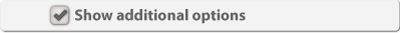
- In the “Realtime results” drop-down, select “Enabled“.
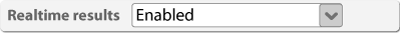
With this setting enabled:
- Each question response is sent to the server as soon as the respondent advances to the next screen.
- If they go back and change their response we will remove the old response and replace it with the new one.
- You can view the results live as they come in, question by question.
- If a respondent does not finish, you will have all of their responses up to the point they quit.
Note: Turning this feature off when not needed reduces data usage for your respondents using apps and or on mobile devices.
